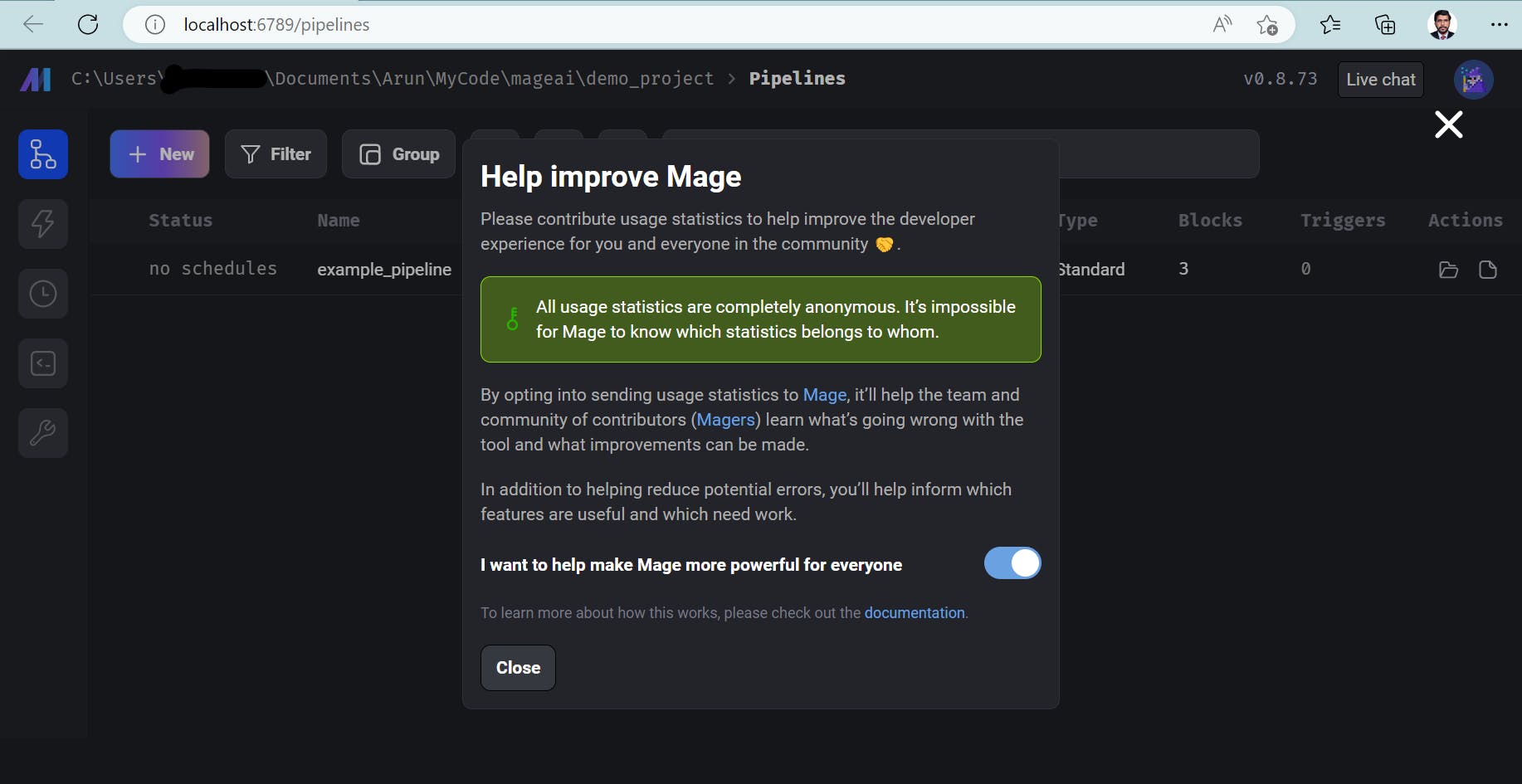Mage.ai is a tool built for product developers to incorporate AI into their products. It is an open-source data pipeline tool that can be used to transform and integrate data. It is designed to equip developers with accessible AI technology so they can deliver magical experiences to their users. Mage.ai can be used to build real-time and batch pipelines to transform data using Python, SQL, and R. It can run, monitor, and orchestrate thousands of pipelines without losing sleep
You can install and run Mage using Docker
Step 1: Create a new Docker Hub account.--> hub.docker.com/signup
Step 2: Download the Docker desktop from the official website and log in using your username and password.
Download URL: docs.docker.com/desktop/install/windows-ins..
Step 3: Start Docker desktop
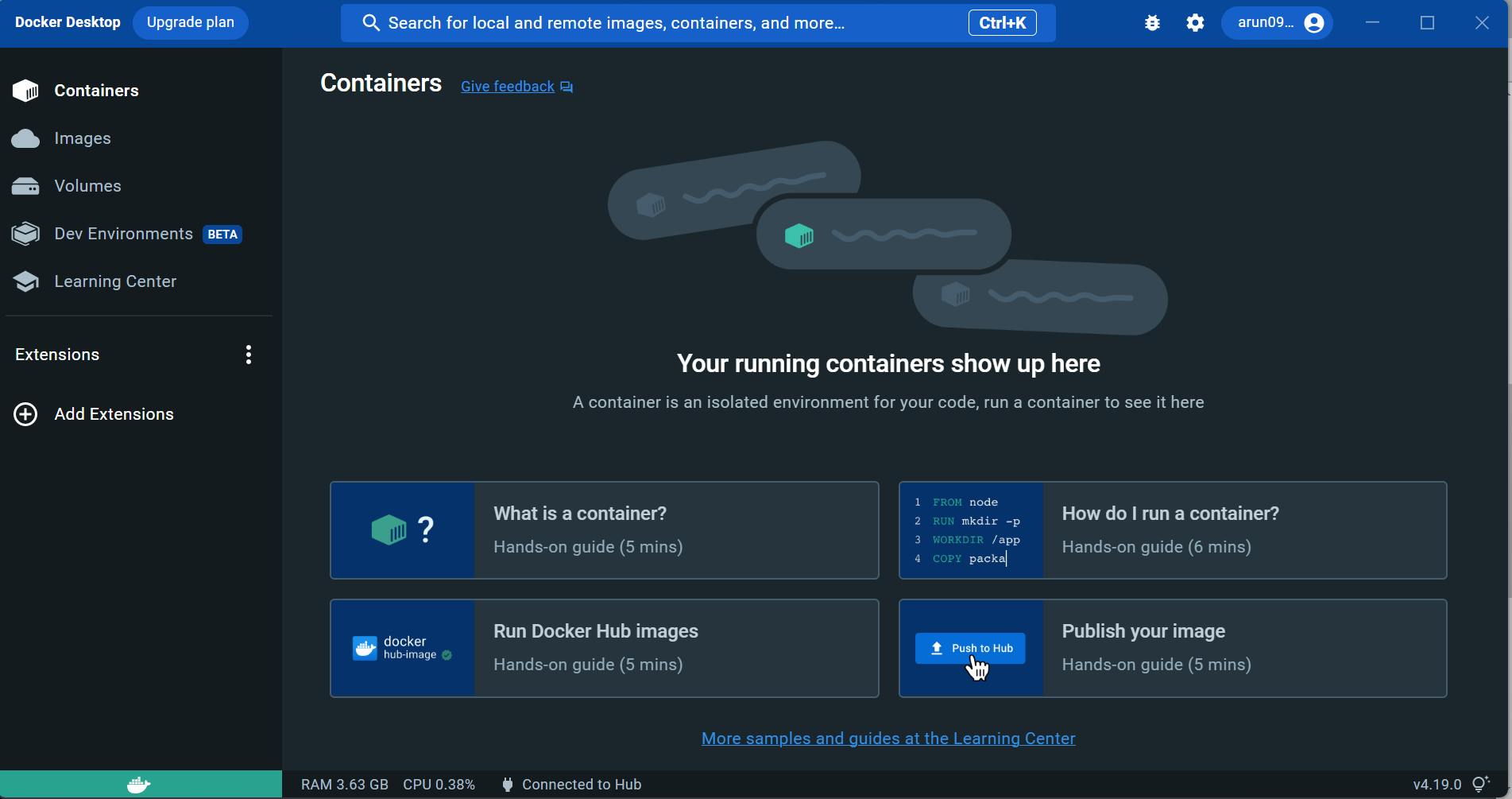
Step 4: Open PowerShell and type docker --version and docker-compose --version
This will show the docker and docker-compose versions installed on your machine

🔷 Install Mage
(a) To the current virtual environment:
pip install mage-ai
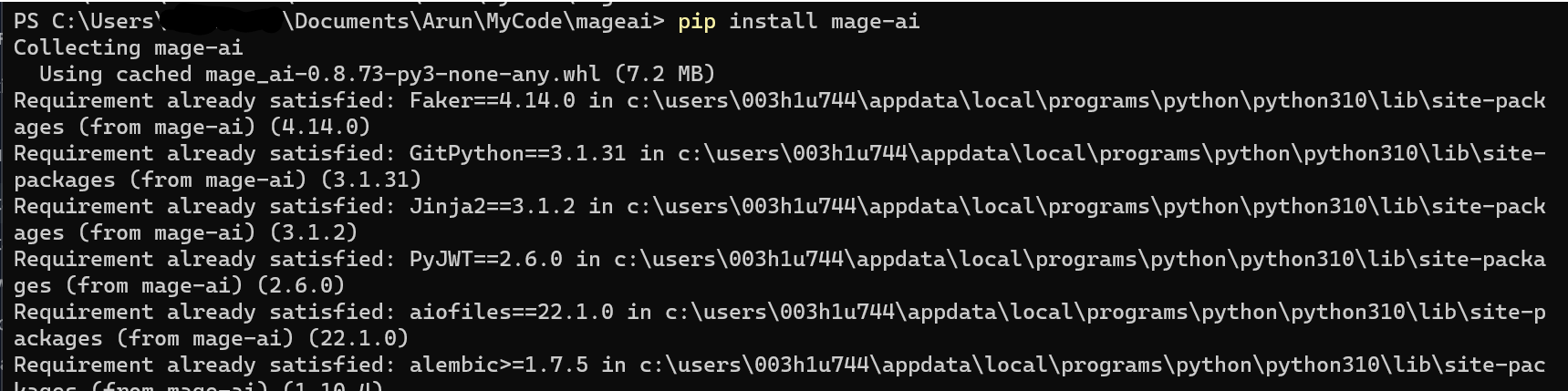
(b) To a new virtual environment:
python3 -m venv myenv
source myenv/bin/activate
pip install mage-ai
🔷 Create a new project and launch tool (change demo_project to any other name if you want):
mage start demo_project
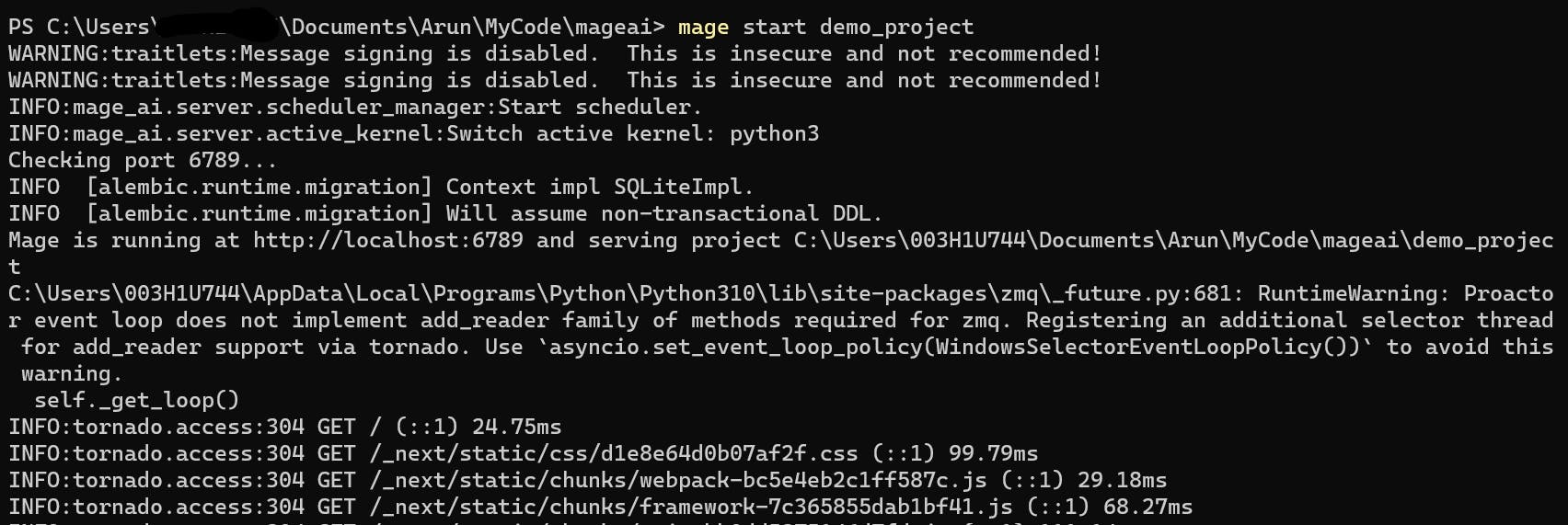
🔷 Open http://localhost:6789 in your browser and build a pipeline.